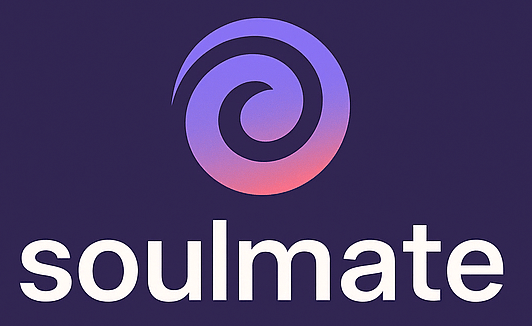
Delete Account
Request Account Deletion
The easiest and quickest way to delete your Soulmate account is directly within the app. You can also request deletion by email if preferred.
Option 1: Delete Your Account in the App (Recommended)
- Open the Soulmate app on your device.
- Log into your account.
- Go to Settings.
- Select Delete Account and confirm the deletion.
Option 2: Request Deletion by Email
- Email us at [email protected] using the same email address registered to your Soulmate account.
- Include the subject line: Delete My Account.
- We’ll send a confirmation email. Once confirmed, your account will be deleted.
What Happens After Deletion?
- Your account and personal data will be permanently deleted within 30 days (or 45 days under CCPA) of confirmation.
- Some anonymized data may be retained for internal analytics and legal compliance.
Data That Will Be Deleted
- Your profile and account information
- Chat and message history
- Billing and subscription data (unless legally required to retain)
Data That May Be Retained
- Anonymized app usage data (not linked to your identity)
- Financial records where legally required
If you have any questions or encounter issues, please contact us at [email protected].